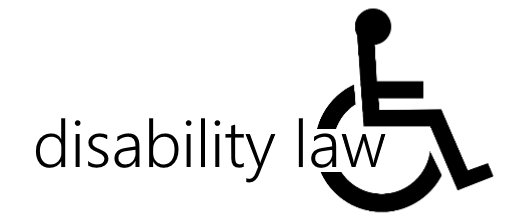This means that our neurorehabilitation and cognitive stimulation tool can now be used in four languages:
- Spanish
- English
- Portuguese: with the variants Portuguese from Brazil and Portuguese from Portugal.
- French
How do I change the language to work in French?
There are two ways to change the language:
- If you want to see the entire website in French, you need to do the following:
Click the dial
Select “English- Click on the image of the settings gear
- Choose “French”
2. If you want to change only the language of the activitiesIf you leave the rest of the interface in a different language, you’ll need to:
- Click on the “Language” filter
- Choose “French”
Customer service and help in French
Because we wanted to gain the best possible foothold in France, we added Naima to the NeuronUP team. Naima is from France and comes to NeuronUP with a great desire to show NeuronUP to her compatriots. Naima explains in French how to get the most out of the platform and advises you on the NeuronUP plan that best suits each customer’s needs.
We look forward to her inclusion and are confident that she will help us grow in France.
How do I contact NeuronUP in French?
If you prefer to speak French and would like to ask us for help on our neurorehabilitation platform for professionals, our French partner Naima will be happy to help.
You can contact Naima in the following ways:
If you are interested in this listing, you may also be interested in this information:
Specialists in cognitive stimulation at the NeuronUP
Professional neurorehabilitation tool
![]()